888.509.5307
Get an Info Kit
Get an Info Kit

Most small and mid-sized company owners know that they should consider hosting their applications and data “in the cloud.” But where to start? What are the costs? What are the benefits? And what should they be looking for in a cloud hosting provider?
This is the first of a series of articles that demystifies cloud computing and makes it easy for you to confidently enjoy the tremendous benefits that cloud computing offers.
Let’s start by answering the question: What, exactly, is cloud computing? To answer this, you need to know that cloud computing is broadly divided into two areas… Software-as-a-Service and Remote Server Hosting (sometimes called Platform-as-a-Service).
Pretty much everyone has been using cloud computing for years, even though you may not realize it. Do you have a personal Gmail account? How about a Facebook or Instagram account? Ever use Shutterfly or Dropbox?
All these companies provide a version of cloud computing – called Software-as-a-Service – in which they provide you access to their software without the need for anything more than an Internet connection and a browser. The software and the data are stored in their own purpose-built data centers. Nothing is stored on your local machine – a key ingredient of cloud computing – making these services easy for you to connect to and use.
This works great for software developed specifically for cloud computing, but what about the legacy enterprise business applications that are already running on your in-house servers? Can these move to the cloud? The answer is yes, but because these highly functional applications – like Prophesy Dispatch and QuickBooks Pro – are designed to be installed on and run on your local servers and workstations, something more is needed.
That “something” is a cloud hosted virtual server. These servers are dedicated to your company and created to securely house (host) both your data and your applications. You access your applications via remote desktop technology, in which your cloud server projects your applications (like Prophesy Dispatch and QuickBooks Pro) onto your local device, making it appear as if your local device is running them.
But, in reality, they’re actually running on a server in the data center, meaning that virtually any device – laptop, notebook, home computer, tablet (iPad) or even a smart phone – can get easy access. Data processing occurs in the data center, and only screen images, keystrokes and mouse movements are sent back and forth, making it very efficient.
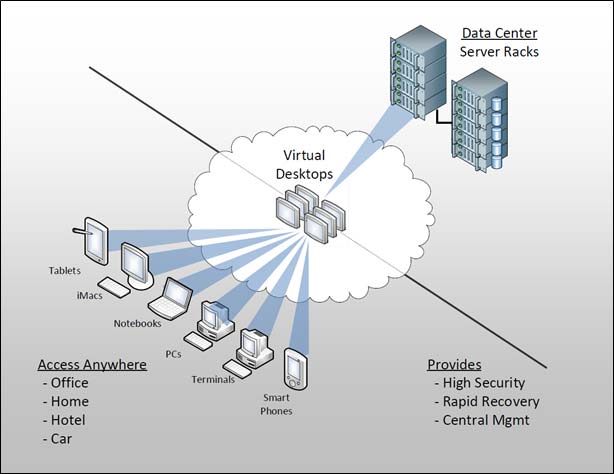
And best of all, the combination of Software-as-a-Service and Remote Server Hosting allows a business to securely move their entire software platform to the cloud, eliminating the need for costly local servers and dramatically improving reliability, scalability, stability, and disaster recovery.
Next time… The Benefits of Remote Server Hosting, followed by What to Look for in a Cloud Hosting Partner.

Evan Berk is Managing Partner at Certus Technologies, an IT Managed and Cloud Services firm that specializes in helping Prophesy Dispatch users to operate their software from the cloud and dramatically improve their productivity.
Evan is passionate about simplifying and demystifying complex Information Technology systems and believes that the best IT systems should make our lives easier and more productive, both in the workplace and at home. He can be contacted at EBerk@CertusTechnologies.com or at 973-944-5000.